Arduinoで簡単に使える簡易オシロスコープもどきを作ってみました.ちょっとした実験にはなかなか便利なので公開しておきます.
スクリーンショット
全体図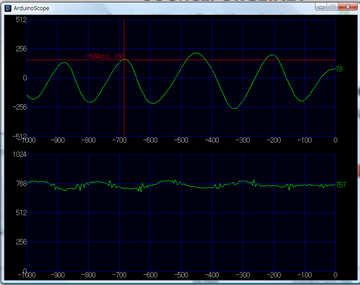
マウスで周波数などの読み取りも可能

操作法
- [↑][↓] 時間軸の変更
- [space] データ取得の停止/再開
- [s] データをcsv形式で保存
- [マウス操作] 値の読み取り・ドラッグで周波数読み取り
インストール
- 下記のソースの末尾・Arduino用のプログラムの部分をArduinoに書き込んでおく.
- 下記のソースをProcessingにコピーし,シリアルポートの設定とフォントの生成/設定を行う.
- 実行してみる
ソース
// ArduinoScope v1.0.0
//
// Note:
// 1. please confirm serial port setting
// 2. prepare font
// 3. Arduino code is attached at the end of this code
// Copyright (c) 2009-2013 I. Maruta <ichiro.maruta@gmail.com>
// All rights reserved.
//
// Redistribution and use in source and binary forms, with or without
// modification, are permitted provided that the following conditions
// are met:
// 1. Redistributions of source code must retain the above copyright
// notice, this list of conditions and the following disclaimer.
// 2. Neither the name of the author nor the names of its contributors
// may be used to endorse or promote products derived from this software
// without specific prior written permission.
//
// THIS SOFTWARE IS PROVIDED BY THE AUTHOR AND CONTRIBUTORS ``AS IS'' AND
// ANY EXPRESS OR IMPLIED WARRANTIES, INCLUDING, BUT NOT LIMITED TO, THE
// IMPLIED WARRANTIES OF MERCHANTABILITY AND FITNESS FOR A PARTICULAR PURPOSE
// ARE DISCLAIMED. IN NO EVENT SHALL THE AUTHOR OR CONTRIBUTORS BE LIABLE
// FOR ANY DIRECT, INDIRECT, INCIDENTAL, SPECIAL, EXEMPLARY, OR CONSEQUENTIAL
// DAMAGES (INCLUDING, BUT NOT LIMITED TO, PROCUREMENT OF SUBSTITUTE GOODS
// OR SERVICES; LOSS OF USE, DATA, OR PROFITS; OR BUSINESS INTERRUPTION)
// HOWEVER CAUSED AND ON ANY THEORY OF LIABILITY, WHETHER IN CONTRACT, STRICT
// LIABILITY, OR TORT (INCLUDING NEGLIGENCE OR OTHERWISE) ARISING IN ANY WAY
// OUT OF THE USE OF THIS SOFTWARE, EVEN IF ADVISED OF THE POSSIBILITY OF
// SUCH DAMAGE.
import processing.serial.*;
Serial ArduinoPort; // Create object from Serial class
int NumOfScopes,NumOfInput=2;
int data_span=10000;
Strage dfs = new Strage();
Scope[] sp;
int fontsize=16;
PFont myFont;
void setup()
{
// Serial Port
println(Serial.list());
String portName = Serial.list()[0]; // TODO: automatic detection?
ArduinoPort = new Serial(this, portName, 38400);
ArduinoPort.bufferUntil(10);
// Screen
size(800, 600);
NumOfScopes=2;
sp = new Scope[NumOfScopes];
sp[0]= new Scope(0,50,10,width-100,height/2-35,512,-512,1000);
sp[1]= new Scope(1,50,height/2+15,width-100,height/2-35,1024,0,1000);
myFont = loadFont("Dotum-16.vlw");
textFont(myFont,fontsize);
}
class Scope{
int input_id; // corresponding input
int posx,posy; // screen position of the scope
int sizex,sizey; // pixel size of the scope
float yu,yl; // range of y is [yl,yu]
int tspan; //
int ngx,ngy; // number of grids
float maxposx,maxposy,minposx,minposy,maxx,minx,maxy,miny;
Scope(int did,int px,int py,int sx,int sy,float syu,float syl,int ts){
input_id=did;
posx=px;
posy=py;
sizex=sx;
sizey=sy;
yu=syu;
yl=syl;
tspan=ts;
ngx=10;
ngy=4;
}
void grid(){
pushStyle();
fill(255,196);
stroke(0,0,150);
for(float gx=sizex; gx>=0; gx-= (float)sizex/ngx){
line(posx+gx,posy,posx+gx,posy+sizey);
textAlign(CENTER,TOP);
text((int)map(gx,sizex,0,0,-tspan),posx+gx,posy+sizey+2);
}
for(float gy=sizey; gy>=0; gy-= (float)sizey/ngy){
line(posx,posy+gy,posx+sizex,posy+gy);
textAlign(RIGHT,CENTER);
text((int)map(gy,0,sizey,yu,yl),posx,posy+gy);
}
popStyle();
}
int curx,cury;
// draw cursor
void cur()
{
// return if mouse cursor is not in this scope
if(constrain(mouseX,posx,posx+sizex)!=mouseX
|| constrain(mouseY,posy,posy+sizey)!=mouseY) return;
pushStyle();
// draw cross cursor
stroke(255,0,0,196);
fill(255,0,0,196);
line(mouseX,posy,mouseX,posy+sizey);
line(posx,mouseY,posx+sizex,mouseY);
// draw measure if mouse is dragged
if(mousePressed){
line(curx,posy,curx,posy+sizey);
line(posx,cury,posx+sizex,cury);
textAlign(RIGHT,BOTTOM);
text((int)map(curx,posx,posx+sizex,-tspan,0)+"ms, "+(int)map(cury,posy,posy+sizey,yu,yl),curx,cury);
textAlign(LEFT,TOP);
text("("+nfp((int)map(mouseX-curx,0,sizex,0,tspan),1)+"ms, "+nfp((int)map(mouseY-cury,0,sizey,0,-(yu-yl)),1)+")\n"+nf(1000/map(mouseX-curx,0,sizex,0,tspan),1,2)+"Hz\n"+nf(TWO_PI*1000/map(mouseX-curx,0,sizex,0,tspan),1,2)+"rad/sec",mouseX,mouseY+2);
}
else{
curx=mouseX;
cury=mouseY;
textAlign(RIGHT,BOTTOM);
text((int)map(curx,posx,posx+sizex,-tspan,0)+"ms, "+(int)map(cury,posy,posy+sizey,yu,yl),curx,cury);
}
popStyle();
}
// draw min&max tick
void minmax(){
pushStyle();
fill(255,128);
stroke(0,0,100);
textAlign(RIGHT,CENTER);
line(posx,maxposy,posx+sizex,maxposy);
text((int)maxy,posx,maxposy);
line(posx,minposy,posx+sizex,minposy);
text((int)miny,posx,minposy);
textAlign(LEFT,CENTER);
textAlign(CENTER,TOP);
text("max",maxposx,maxposy);
textAlign(CENTER,BOTTOM);
text("min",minposx,minposy+20);
popStyle();
}
// draw scope
void Plot(){
float sx,sy,ex,ey;
int nof=0;
DataFrame df_last = dfs.get(0);
maxy=-1e10; // -inf
miny=1e10; // +inf
// draw background (for transparency)
pushStyle();
noStroke();
fill(0,0,64,64);
rect(posx,posy,sizex,sizey);
popStyle();
// draw data plot
pushStyle();
stroke(0,255,0);
smooth();
strokeWeight(1);
for(int idx=0;(dfs.get(idx).t>max(df_last.t-tspan,0)) && -idx<data_span;idx--){
DataFrame df_new=dfs.get(idx);
DataFrame df_old=dfs.get(idx-1);
sx=(float) map(df_new.t, df_last.t, df_last.t - tspan, posx+sizex,posx);
ex=(float) map(df_old.t, df_last.t, df_last.t - tspan, posx+sizex,posx);
sy=(float) map((float)df_new.v[input_id],(float) yu,(float) yl,(float) posy,(float) posy+sizey );
ey=(float) map((float)df_old.v[input_id],(float) yu,(float) yl,(float) posy,(float) posy+sizey );
if(ex<posx){
ey+=(sy-ey)*(posx-ex)/(sx-ex);
ex=posx;
}
line(sx,sy,ex,ey);
maxy=max(maxy,df_new.v[input_id]);
if(maxy==df_new.v[input_id]){
maxposx=sx;
maxposy=sy;
}
miny=min(miny,df_new.v[input_id]);
if(miny==df_new.v[input_id]){
minposx=sx;
minposy=sy;
}
nof++;
}
popStyle();
// minmax();
// draw current value of input
pushStyle();
textAlign(LEFT,CENTER);
stroke(0,0,64);
fill(0,255,0,196);
text(df_last.v[input_id],posx+sizex,map(df_last.v[input_id], yu, yl, posy, posy+sizey ));
popStyle();
grid();
cur();
}
}
void draw()
{
background(0);
for(int i=0;i<NumOfScopes;i++){
sp[i].Plot();
}
}
// input data buffer class
// (now using ring buffer)
class Strage{
int cur;
DataFrame[] DataFrames;
Strage(){
cur=0;
DataFrames=new DataFrame[data_span];
for(int idx=0;idx<data_span;idx++){
int ret_v[] = new int[NumOfInput];
DataFrames[idx] = new DataFrame(0,ret_v);
}
}
void push(DataFrame d){
cur = ((cur+1) %data_span);
DataFrames[cur]=d;
}
DataFrame get(int idx)
{
int num=(cur+idx);
for(; num<0; num+= data_span);
return((DataFrame) DataFrames[num]);
}
void save()
{
String savePath = selectOutput(); // Opens file chooser
if (savePath == null) {
// If a file was not selected
println("No output file was selected...");
}else{
PrintWriter output;
output = createWriter(savePath);
DataFrame df_last = this.get(0);
for(int idx=0;-idx<data_span;idx--){
if(this.get(idx).t==0) break;
output.print(this.get(idx).t-df_last.t);
for(int k=0;k<NumOfInput;k++){
output.print(","+this.get(idx).v[k]);
}
output.println("");
}
output.flush();
output.close();
}
}
}
class DataFrame{
int t;
int[] v;
DataFrame(int st, int[] sv){
t=st;
v=sv.clone();
}
}
boolean isactive=true;
// buffering data from serial port
void serialEvent(Serial myPort)
{
int[] vals=new int[NumOfInput];
int timestamp;
int[] splitdata;
if( myPort.available() > 0) {
String datline=myPort.readString();
splitdata=parseInt(datline.split(","));
if((splitdata.length==NumOfInput+2)){
timestamp=splitdata[0];
for(int idx=0;idx<NumOfInput;idx++){
vals[idx]=splitdata[idx+1];
}
if(isactive){
if((timestamp-dfs.get(0).t)<0){
dfs.cur--;
}
if((timestamp-dfs.get(0).t) > ((float)sp[0].tspan / sp[0].sizex/2.0) ){
dfs.push( new DataFrame(timestamp,vals));
}
}
}
}
}
// keyboard user interface
void keyPressed(){
switch(key){
// activate/deactivate scope update
case ' ':
isactive=!isactive;
break;
// save record
case 's':
dfs.save();
break;
case CODED:
switch(keyCode){
// Increse time span
case UP:
for(int i=0;i<NumOfScopes;i++){
sp[i].tspan*=2;
}
break;
// Decrease time span
case DOWN:
for(int i=0;i<NumOfScopes;i++){
sp[i].tspan/=2;
}
break;
}
break;
}
}
/* Arduino code
void setup()
{
Serial.begin(38400);
}
void loop()
{
Serial.print(millis());
Serial.print(",");
Serial.print(analogRead(0));
Serial.print(",");
Serial.print(analogRead(1));
Serial.println(",");
}
*/

初めまして!
返信削除最近Arduinoを始めた波多利郎と申します。
「Arduinoで簡易オシロスコープ」興味深く拝見しました。
Arduinoスタンドアロンで面白いモノ・人に役立つモノを作るグループを結成しましたが、パワー不足です。
もし、宜しければ仲間になって頂けると嬉しいのですが・・・
Arduinoグループおもしろそうですね.
返信削除僕は制御理論を研究している学生で,簡単な実験やプロトタイプを作る際の選択肢として,Arduinoは便利だと感じていますが,継続的にArduinoをさわる予定は今のところないので,グループに参加して活動するということはできないと思います.
グループの活動内容にはとても興味があるので,もしグループのホームページなどがありましたらご紹介いただけますでしょうか?
これはすごい・・
返信削除あとで使ってみます
海外にも同じオシロスコープがありましたが此方の方が優れています。
返信削除シンクロを持ち出すよりも簡単に波形が見れるので、このソフトは非常に役に立ちました。
◆Processingを初めて使ったのでDutam-16.vlwでエラーが出ましたが、ネットでProcessingのfontの作り方を検索して、理解が出来ました。
◆もう1点はProcessingの35行目を36行目と同じ(1024,0)に変更しました。負の値はないので。
非常に楽しいソフトですね。
返信削除久々にわくわくしました。
今回がProcessingデビューでしたが、なんとか動作させられました。
今後も、いろいろと勉強させてください。
Arduino/Processingを最近使い始めたも者です。
返信削除とても役に立ちそうなプログラムであったためProcessing 2.0.3を使いこのプログラムを動かそうとしているのですが、以下のエラーメッセージが出てきて困っております。
The method selectOutput(String,String) in the type PApplet is not applicable for the argments()
Processing のヘルプを見たのですが良く対処方法がわかりません。 何かアドバイスはありますでしょうか?
343Aruduinoも全く始めたばかりの yamoといいます。Prcessingは、1.5.1バージョンです。シリアルポートの設定は51行目this,の後にWin8なので、"COM4" として、フォントの生成はTools⇒CreateFont⇒Doctum⇒サイズ16 と指定して61行目に合わせました。58行目の 512,-512は、下の59行目の1024,0 に揃えました。A0ピンとA1ピンが同時に使えました。
返信削除丸田さんありがとうございました。
2014年8月5日 22:00
自転車のようにあなたのポスト仲間を愛してください
返信削除